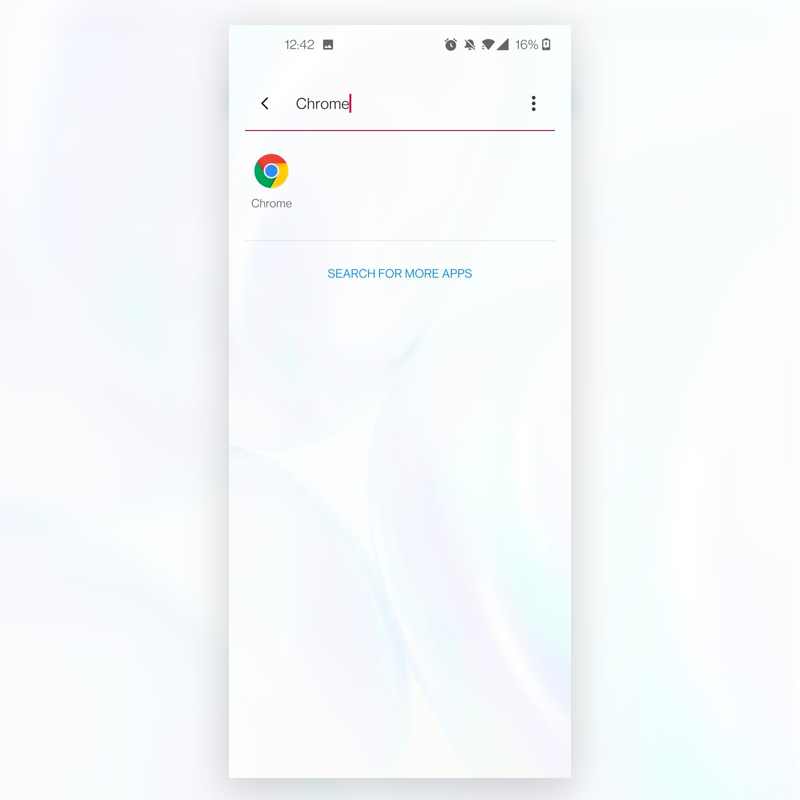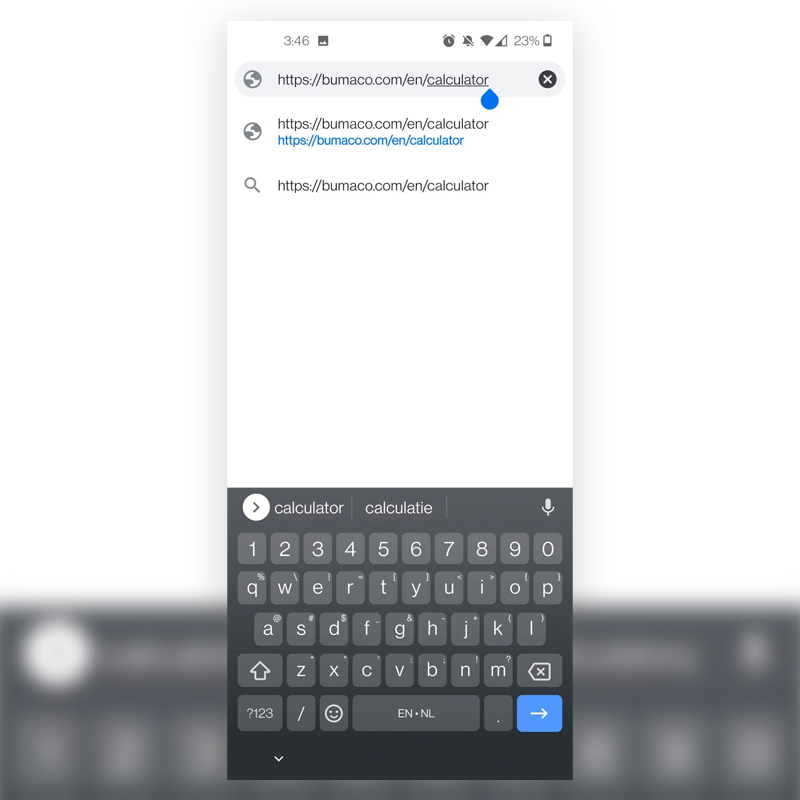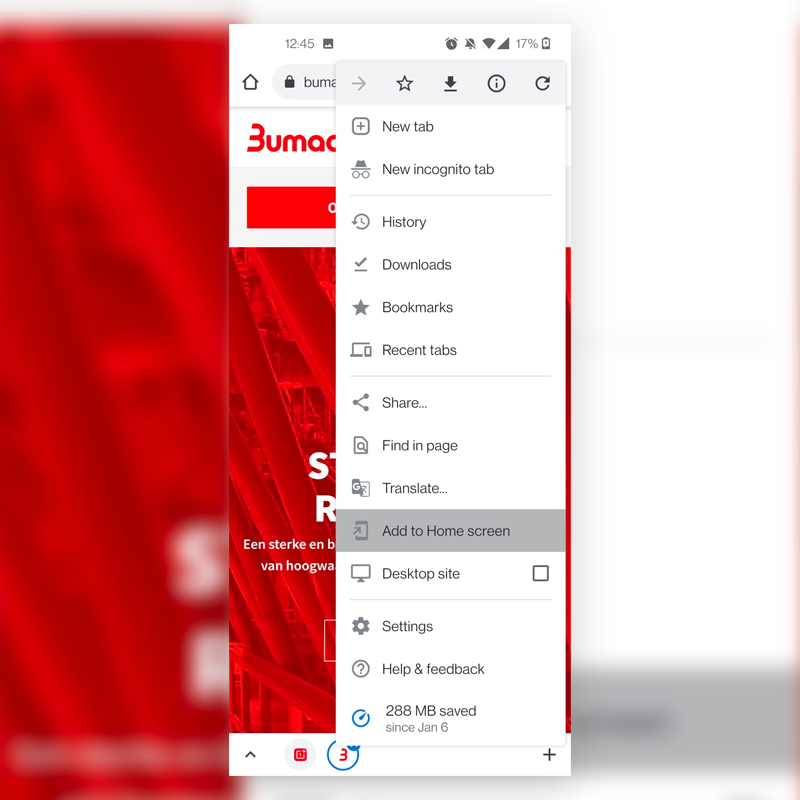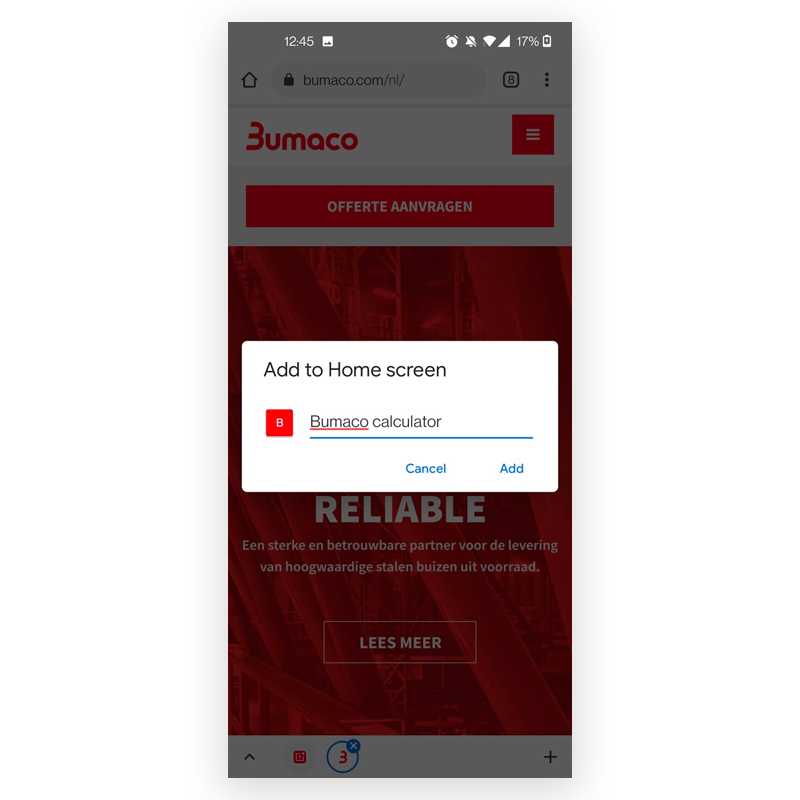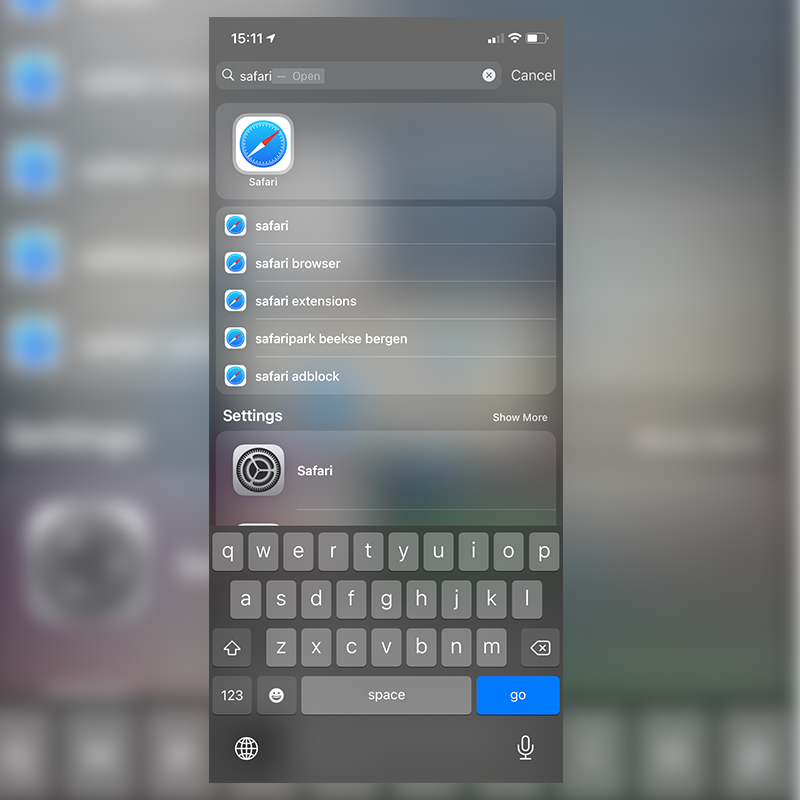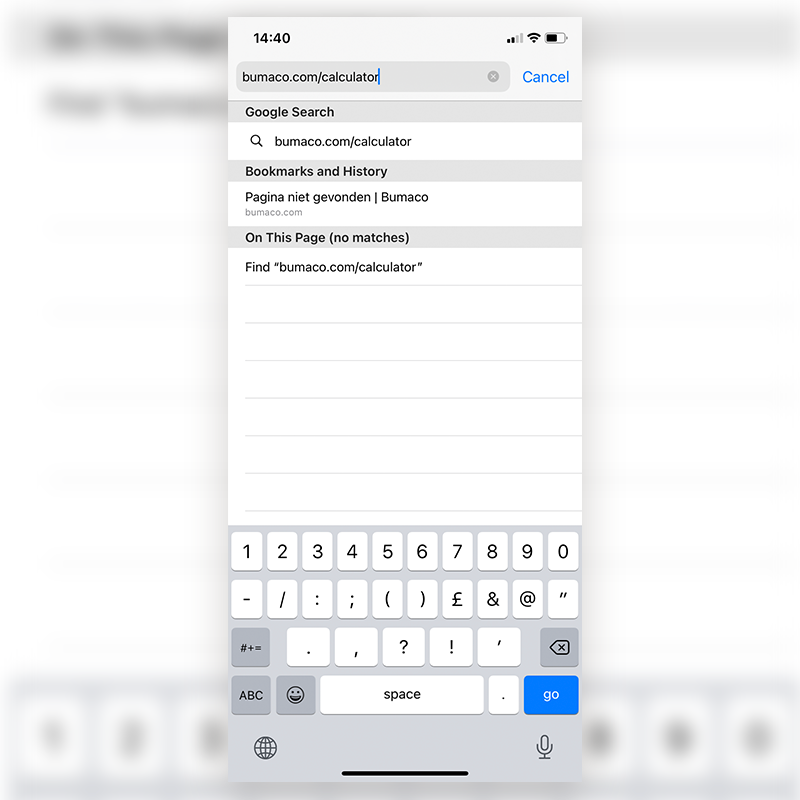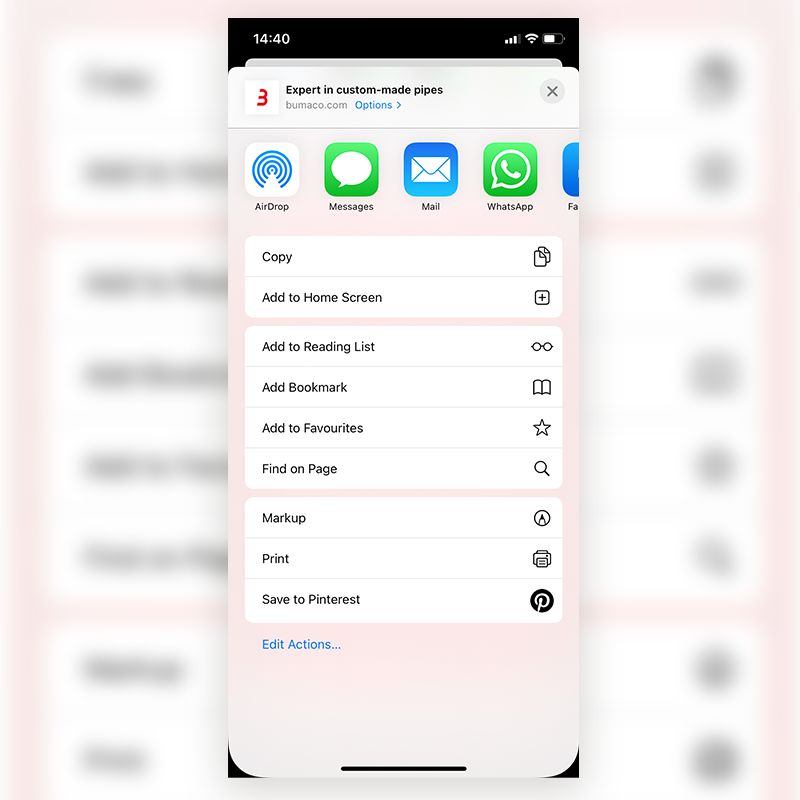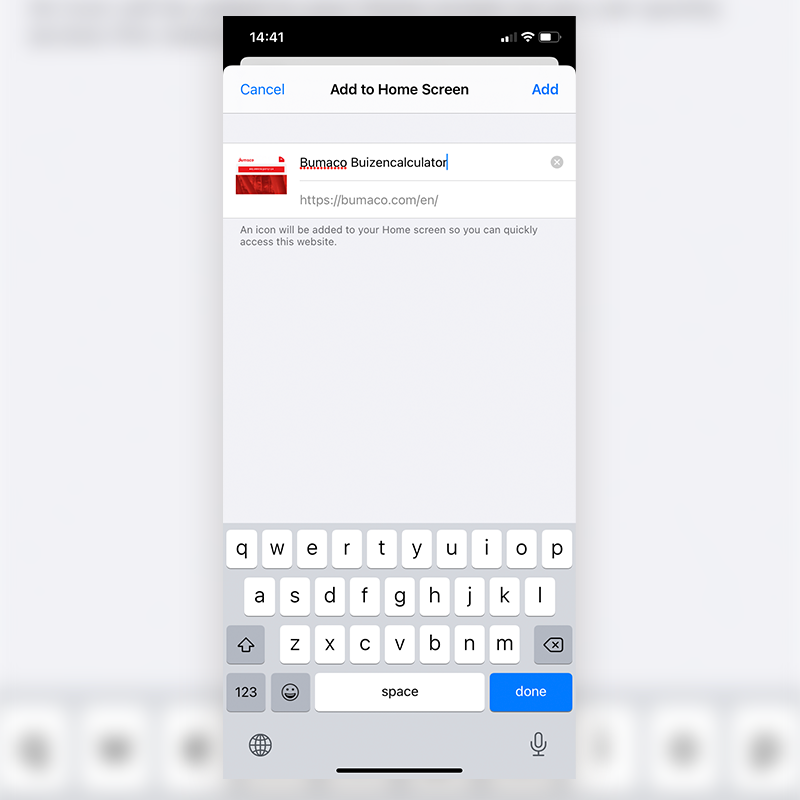1. Launch the “Chrome” app
Open the Chrome browser in your application library. If it is not available, you can download it from the Google Playstore.
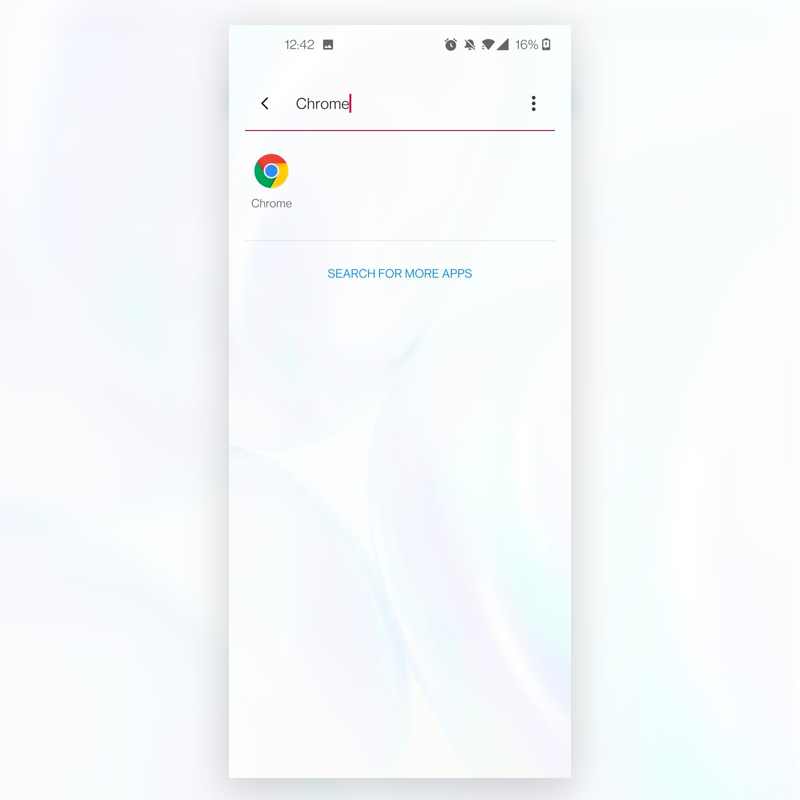
2. Open the website you want to add to the home screen
Enter https://bumaco.com/en/calculator in the search bar. The icon will link to this address.
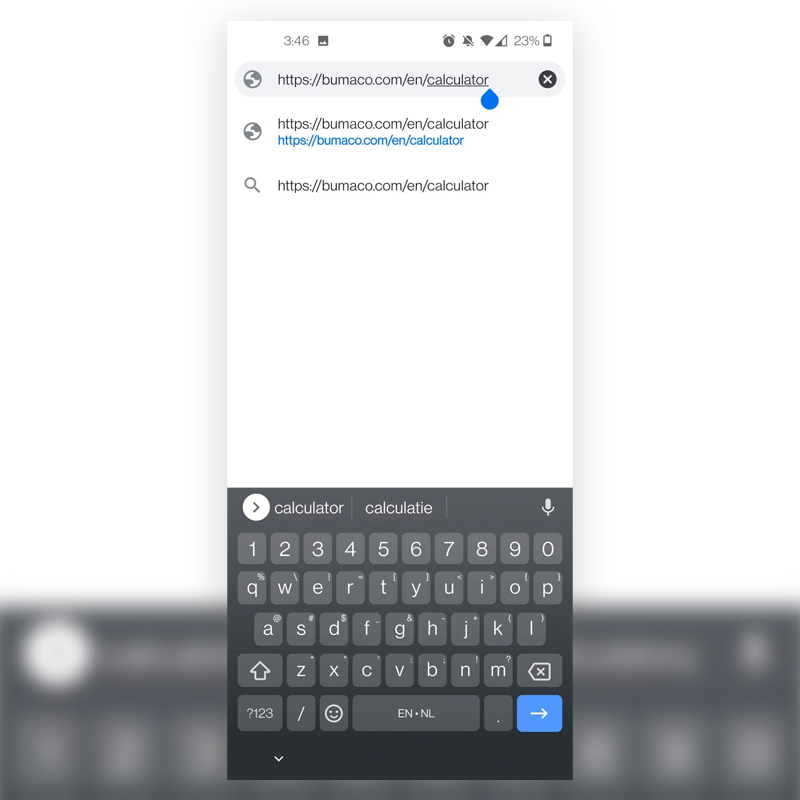
3. Press the menu icon
When you arrive at the webpage, press the three dots at the top right corner of the screen. A drop-down menu will show the option “Add to homescreen”.
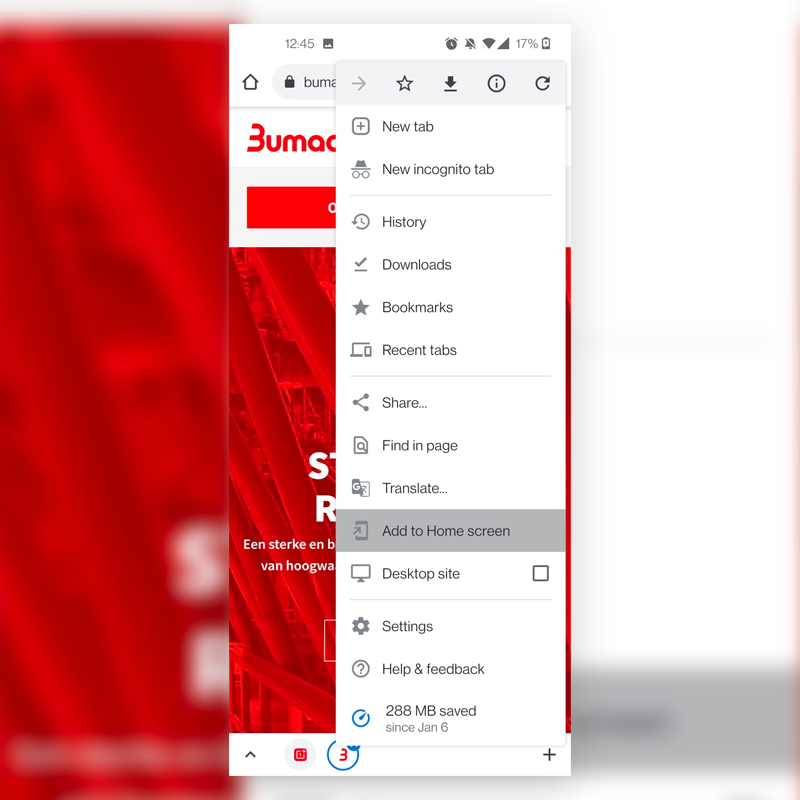
4. Tap “Add to home screen”
A new window will open on your screen. Here you can name the new icon. Then press "Add".
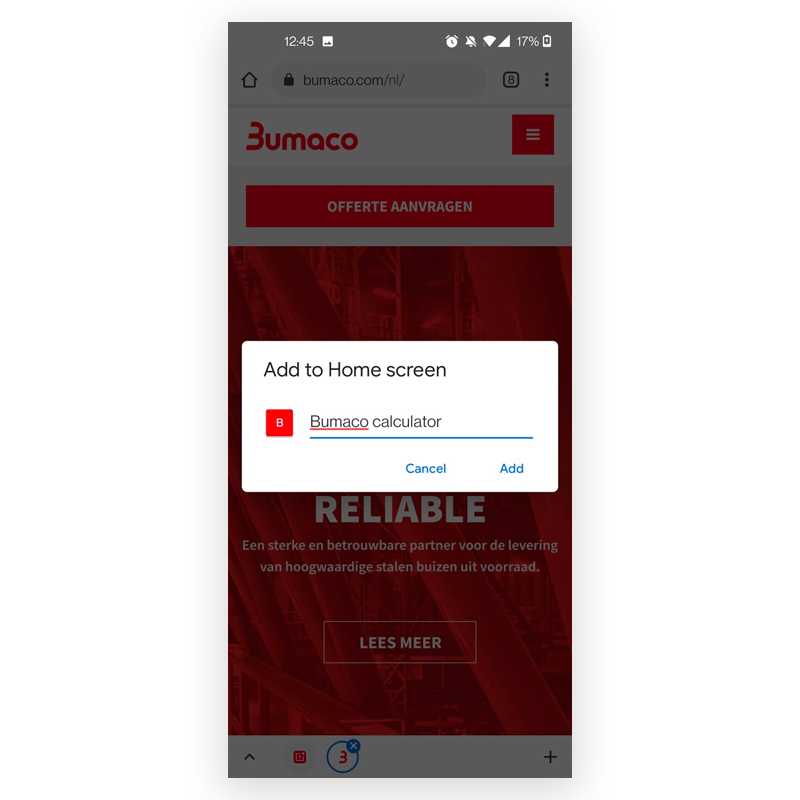
Open calculator
1. Launch the “Safari” app
Open the Safari browser in your application library. If it is not available, you can download it from the App Store.
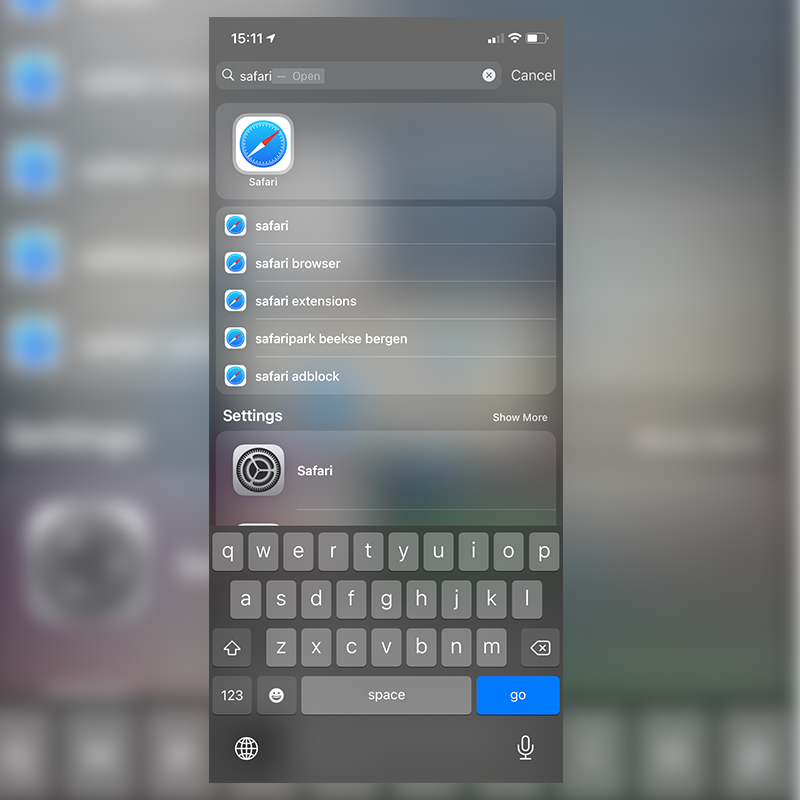
2. Open the website you want to add to the home screen
Enter https://bumaco.com/en/calculator/ in the search bar. The icon will link to this address.
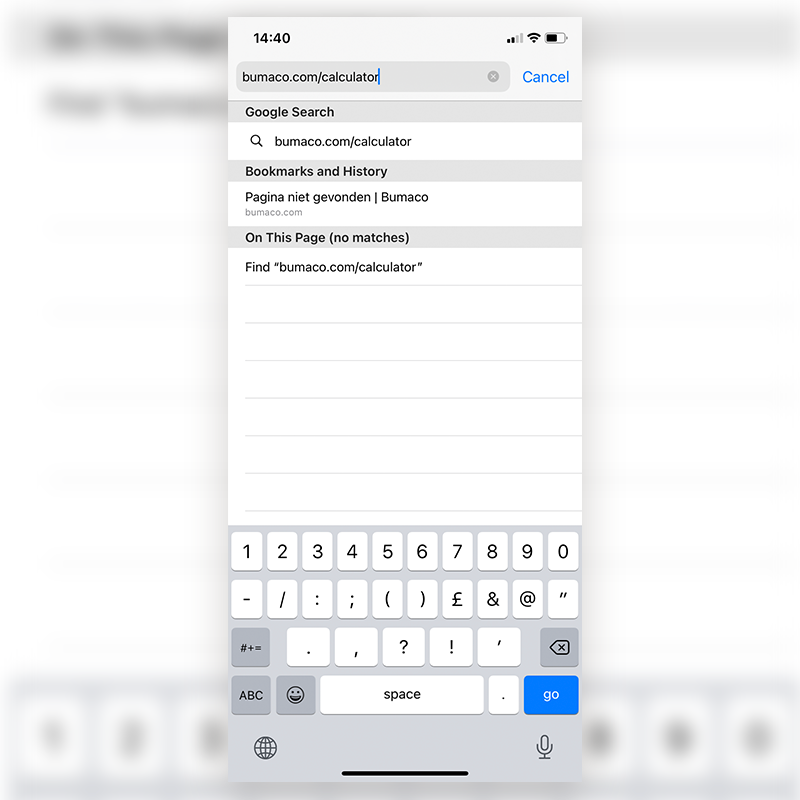
3. Press the menu icon
When you arrive at the website, press the three dots at the top right corner of the screen. A drop-down menu will show the option “Add to homescreen”.
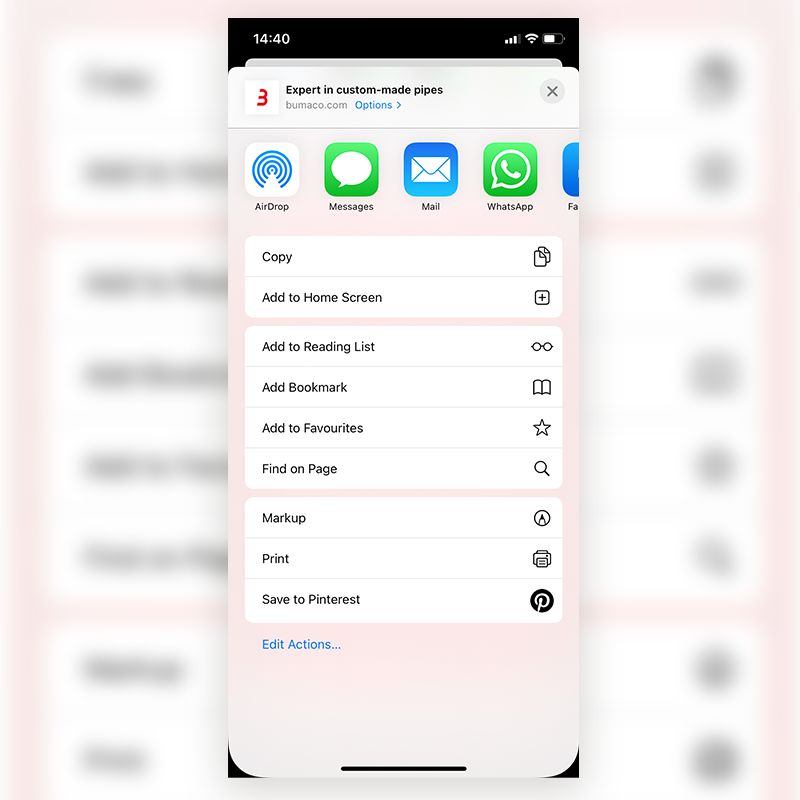
4. Tap “Add to home screen”
A new window will open on your screen. Here you can name the new icon. Then press "Add to home screen".
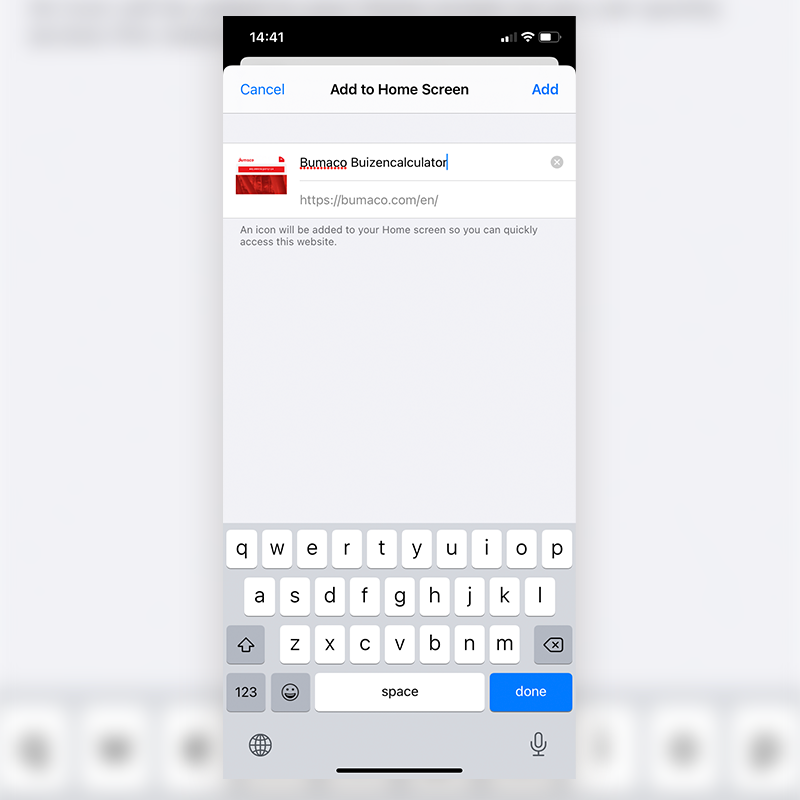
Open calculator